Step 01:Download Software from our site, or request for a CD copyDear Customer, you can acquire AzOS software by the following ways: 02. Request for a CD copy, contact us by phone number:+886-2-2975-9288, or by email:service@azblink.com, you can also use the " Online Help" to submit the request form, after receive you request, we will send the CD copy to you as soon as possible. 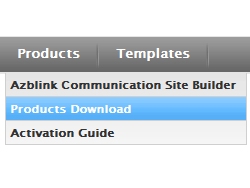  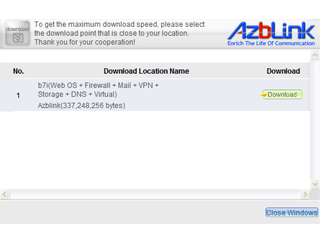   Step 02:Install AzOS with ISO CDIf you download the program from Azblink official web, you should create an ISO CD first; some CD burner programs are with “data mode” – you should avoid using that while burning an ISO image because the system will not be installed in this way. ISO images can be loaded into several different CD recording software packages such AS Nero 6, and Roxio Disc creator.碟片。 Please read through the following chapter before you install AzOS " Supports" >>" Online Manual" . if you have any problem while product installing or setting, please Contact Us , or post your question to our Forum, our team of Azblink Technology experts will provide you useful help immediately.  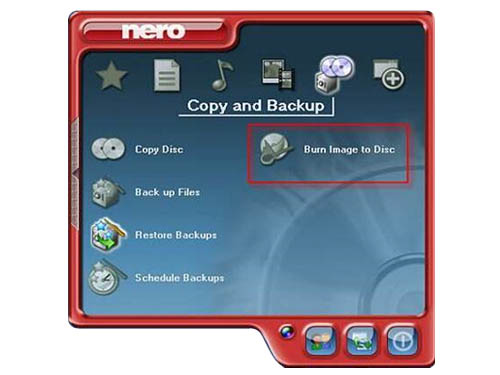 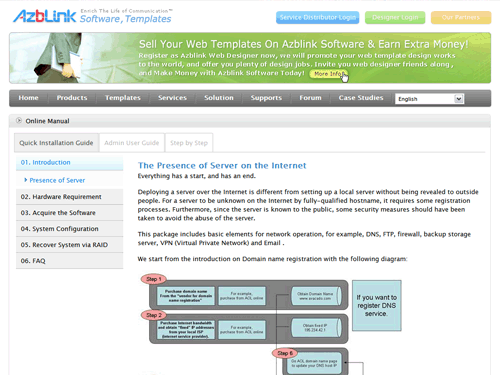  Step 03: Choose Your Own Web TemplateSelect " Templates" >>" Search Template" , you can search by Category, Layout, Style, or Author name, click the screen shot for more template detail. Simply click on the "Buy" button to purchace the template. Pay by Credit Card: 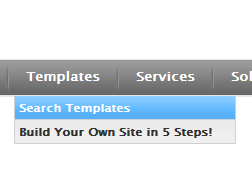 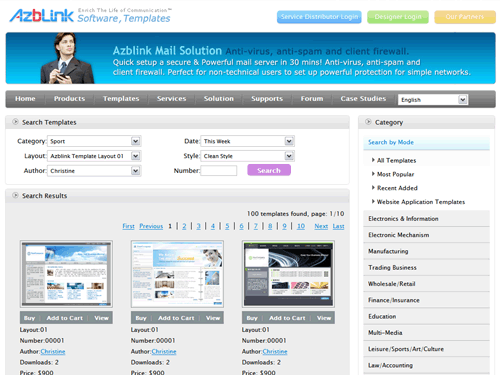   Step 04: Install Azblink TemplateAfter Payment, the system will send the template file to your email immediately, please save the file(.tgz) to your PC, login to the system, select the file then click "Install" button to start Template Installation, complete the setup steps, and click " View " to browse your site.)。 You can go to " Supports" >> " Online Manaul" >> " Admin User Guide" >> " Virtual Host (User Side)" for more details. if you have any problem while product installing or setting, please Contact Us , or post your question to our Forum, our team of Azblink Technology experts will provide you useful help immediately. 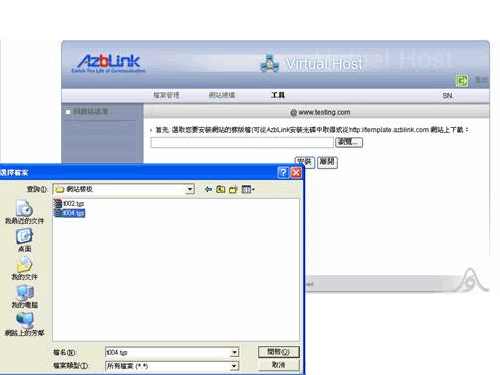   Step 05:Edit & Publish Your SiteYou can now edit the website text, change the logo, banner, and product images, click " Save" to save the changes, and the system will automatically publish the latest content you just edit. We also offer "Technical Supports" for AzOS which contains:Planning/Installation/Setup, Remote Support & Maintenance, Training, Customize Web Design ...etc. More Services Azblink Technology provides various application web templates, for example:Printing House, Azblink Technology had developed a template contains FTP upload, price table functions...etc. Contact Us for more details. 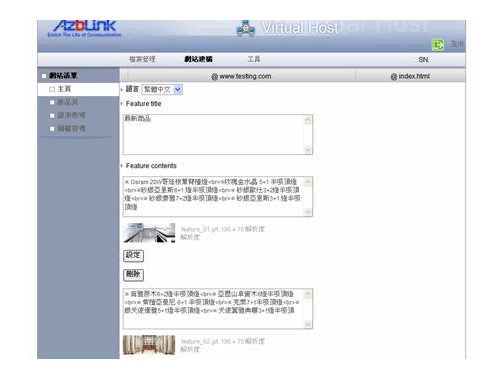  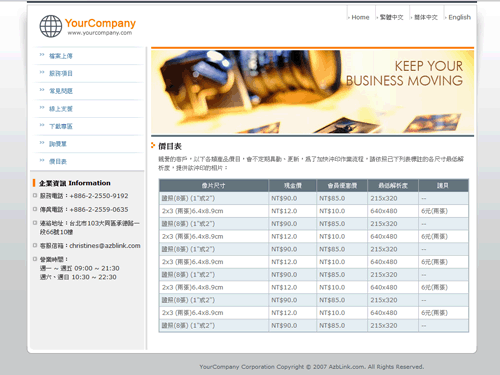 |